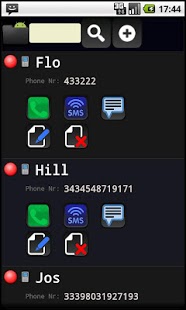Private Calls 3.2.4
Free Version
Publisher Description
Private SMS and CALLS will allow you to manage personal Phone Numbers storing in a crypted file protected with a strong password.
Private SMS and CALLS protects your personal data from unauthorized users and unfortunate event of phone theft or loss.
Backup all Phone Numbers and SMS Messages through sending protected file directly to your mail.
Protect your privacy also from Viruses, Trojans, Worms, Spywares, Malwares, and from network computers and hackers who may try to steal your files when you connect to the Internet.
Only Master Key Owner can ben Read Data!
Crypted XML file contains only crypted data to warrant your security and can be read correctly only with Secret Phone Numbers application.
**Important Note**
This app respect all Google Play policy. This app NOT display Ads in notification menu or others kinds od ads not provided in the official google play policy.
The PLUS version does not contain advertisements and support developer team! :)
WARRANTY NOTES: AUTHORS MAKES NO WARRANTY OF ANY KIND, EXPRESS OR IMPLIED, WITH REGARD TO THIS SOFTWARE. IN NO EVENT SHALL AUTHORS BE LIABLE FOR INDIRECT, SPECIAL, INCIDENTAL OR CONSEQUENTIAL DAMAGES IN CONNECTION WITH OR ARISING FROM THE FURNISHING, PERFORMANCE, OR USE OF THIS SOFTWARE.
About Private Calls
Private Calls is a free app for Android published in the Telephony list of apps, part of Communications.
The company that develops Private Calls is Lindbergh Apps. The latest version released by its developer is 3.2.4. This app was rated by 9 users of our site and has an average rating of 3.2.
To install Private Calls on your Android device, just click the green Continue To App button above to start the installation process. The app is listed on our website since 2014-10-04 and was downloaded 110 times. We have already checked if the download link is safe, however for your own protection we recommend that you scan the downloaded app with your antivirus. Your antivirus may detect the Private Calls as malware as malware if the download link to com.lindberghapps.secretphonenr is broken.
How to install Private Calls on your Android device:
- Click on the Continue To App button on our website. This will redirect you to Google Play.
- Once the Private Calls is shown in the Google Play listing of your Android device, you can start its download and installation. Tap on the Install button located below the search bar and to the right of the app icon.
- A pop-up window with the permissions required by Private Calls will be shown. Click on Accept to continue the process.
- Private Calls will be downloaded onto your device, displaying a progress. Once the download completes, the installation will start and you'll get a notification after the installation is finished.